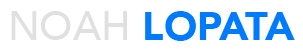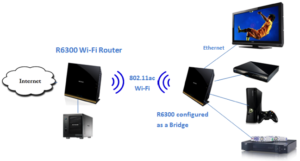Have A Smart Home? Home automation is great but it can leave you vulnerable.
Technology has changed the way we communicate with others around us. Over the years, we have been able to send messages, sell products, automate factories, and provide first-class services with the click of a button. If you think back 20-30 years, you would agree none of this would be possible WITHOUT the concept of the word wide web. It’s through the web, and routers, we are able to interact with different devices or gadgets. However,
Technology is taking this to the next level by creating something called the “Smart Home” or “Internet of Things (IOT)”.
What is a “Smart Home”, any home automation tips?
The concept is pretty simple; it’s controlling things like your TV, audio equipment, you’re in-door or out-door pool, washing machines, kettles, and security system from a computer or smart phone . All of these can be controlled from in your home, or even remotely using your mobile phone. It’s amazing how far technology has come, and transformed itself into something more personal.
What are the Dangers of Home Automation?
Over several years we are learning with each positive, there are going to be negatives whenever there are advancements. It’s true that technology has made our lives much easier, however think about the vulnerabilities it’s introduced into our lives.
The concept of “hackers” still exist, and they are finding creative ways to tap into our homes causing chaos. They are able to disable audio equipment, security systems, televisions, and essentially anything connected through routers or are web-based.
HAVE A QUESTION OR NEED SOME HELP?
Steps to Protecting Your Smart Home
Researchers have been trying to find ways to protect our homes, and the devices used by our kids. It is possible to keep home automation and stay safe. There has been progress made over the last several months, and we’ll be discussing the steps you can take to start protecting your home.
Protect Routers
Much of the networking done in your home is through a series of router connections. This connection is essentially your “hub” or “security” portal so it’s important to protect these connections. It’s important to invest in a router with a solid security track record. The two recommended are:
Chime Wi-Fi router is amazing because it uses the same security software as AVG. It scans outgoing, and incoming traffic comparing it with their list of suspicious or black-listed activity.
Image provided: innovation.avg.com
Torch is another great option mainly for parents because it allows you to control what sites your kids can access. Their security is awesome because they utilize the same technology as the Chime.
Keep in mind, with solid router security, you are able to protect your home from outside attackers coming into your network. This means anything connected within your home will be safe as long as outside attackers cannot get in. Your kid’s devices work on the same network so they will be protected too.
Image provided: smarthomewelt.de
HAVE A QUESTION OR NEED SOME HELP?
Update All Device Software
Any device which is connected within your smart home network will need to have software installed on them. It’s this software which connects to routers, controllers, etc. It’s important this software always stays up-to-date so new threats can be eliminated.
For those of you not aware of the updating process, and why it’s important, then read this:
Whenever hackers try to get in, or do get in, the smart home device company will create a patch which will restrict future attacks from happening.
This patch is sent to home owners which are using the smart device, and updating the will install the security patch on the device. Going forward this will protect your device or router from being hacked into.
I know many of you who don’t have too much experience with computers will have a hard time updating, but you can program your smart-home to automatically apply updates when they are available.
Doing this will protect everything connected within the network of your home i.e. kid’s devices, TV’s, audio, routers, washing machines, etc. The most important device you should worry about updating is your Router. It’s truly the gateway within your home.
Avoid Refurbished Devices
I’m going to be completely transparent, it’s important NOT to be cheap when purchasing devices for your smart-home. I would avoid refurbished, or non-brand name devices to install within your home. Do the same when buying devices for your kids, and I’ll explain why.
Many hackers have come up with a trick where they buy products, breach the software, then return them so others can purchase them. When others buy the device they are essentially bringing a hacked device into their home which means the security has already been breached. The hackers then enable the software they installed taking over your network.
It’s important going forward you pay close attention to where you buy your products, the brand name, and if it’s new or refurbished. This will help protect you from bringing a breached device into your home.
Once they have tabbed into your IP address, hackers can control your smart-home devices through a remote connection.
Two or More Networks
If you have money to burn, you might consider having more than 1 network controlling your smart-home. This is a more expensive alternative, but can be a solid counter-measure to protect your home against hacker attacks. Think about it, if they get into one network, then you have another protecting the gateway before they can infect your devices.
You have to make sure each of them is managed correctly which involves installing security software, enabling updates, secure passwords, and enabling the firewall.
If you have little technological skills, you might have a hard time making sure they are always up-to-date, but you can always hire a team to ensure your network is protected at all times.
Here’s a quick image from NetGear.com showing a bridge connection:
Image Provided by NetGear
Above you can see how you have router, and a bridge unit connecting your smart-home. Both will have their own password making it a more difficult network to crack for hackers.
HAVE A QUESTION OR NEED SOME HELP?
Go Cloud
This technology is being tested, however it’s something which is available to you as a home owner. With Cloud, you have NO network because everything within your home is connected to a Cloud-based network.
This means attackers will need to hack into the Cloud providers network, and this is very difficult to do. The companies who offer cloud-based networks have invested heavily into security because this is what differentiates them from home-based networks. Their whole marketing strategy is to illustrate how secure their network work is compared to others. It’s this marketing strategy which has made them the ultimate choice for homes looking to set-up a “Internet of Things”.
However, there are some advantages and disadvantages which must be mentioned.
Pro’s –
- Tight security
- Everything managed
- Support provided
- Little for you to do as a home owner
- Updates applied automatically
- They use the latest technology
Con’s –
- Very expensive
- You have NO control over network except the devices connected
- When their network goes down your whole network is affected.
- Making a shift out of a Cloud network to a home-based requires a complete makeover.
Wrapping It Up
Smart homes are becoming more popular each year because people are looking for creative ways to engage devices within their home. However, this trend does come with it’s positives and negatives which must be considered before switching to the “Internet of Things”.
Personally the MOST important threat against anyone using a smart-home network is security because once hacked, the attackers can have control over personal devices important to you. If you can find a way to securely setup your smart-home, then it’s a trend you might want to consider when setting up devices throughout your home. However, here’s the second biggest problem…
The cost of setting up a smart-home can be very expensive. Just like you won’t penny pinch when purchasing a security alarm for your home, you have to buy the best product’s for your smart-home.
The more you invest in your routers, bridges, and upgrades, the more protected you are against attacks. However, again this technology can be very pricy which might not be something affordable to the average household.
Everything is connected through routers interacting with devices throughout your home. It’s doesn’t matter is they are appliances, or personal devices used by your kids because the bottom line is to protect against incoming attacks from hackers.
As long as you are smart about it, you can have a smart home that is reasonably safe while you enjoy the benefits of this home automation tips.