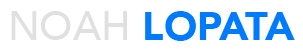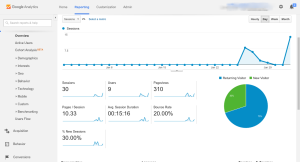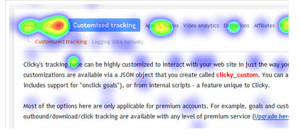As an SEO and online marketer an essential part of what I do is tracking who, how and why people come to my websites using web analytics software. As a blogger, business owner or affiliate marketer this should also be something you do often if not every day. Understanding what the visitor is doing on your website will allow you to make strategic decisions based on real data rather than hunches.
To be able to do this you need to have some kind of analytics software installed on your website. The most commonly used software is Google Analytics. In this post I am going to explain why I prefer to use another program in addition to Google Analytics to get a clearer picture of what the visitors to my website are doing.
Should I use Google’s Web Analytics Software?
As I said in the above paragraph I still use Google Analytics on all my sites. This is for a few reasons.
One is that Google Analytics integrates with just about every other type of marketing or SEO software on the market because it is the most popular. One thing you definitely want to do is hook your Google Analytics account up to your Google Search Console (formerly Google Webmaster Tools) to unlock some cross-platform sharing options such as seeing Search Console data in your Google Analytics reports.
Another reason is that most people in the online marketing world are familiar with Google’s web analytics software and can find their way around it for the most part in case you need to grant someone access or send them a report.
HAVE A QUESTION OR NEED SOME HELP?
Negative Points of Google Analytics
The problem I have with Google Analytics, and the issue I hear about most from my clients is that it is very complicated and it is hard to find the information that is the most useful. I can tell you that this is true even for someone with experience using it.
When I go into Google Analytics I feel that I have to hunt to find the information I want and when I do find it I have to go through several steps in order to get it to show in a way that is simple enough for myself and my clients to read and understand.. In other words it’s just a complicated and clumsy program for anyone who does not spend every day using it.
In short I advise everyone install Google Analytics on their websites, but don’t count on it to give you easy to read and understand reports or information.
Why Clicky Analytics is Better Than Google Analytics
Now the part you have been waiting for. What do I use in order to make it dead clear and simple what is going on with people visiting my website? I use Clicky Analytics. Clicky provides clear, easy to understand and easy to navigate analytics that anyone can understand.
I have used it for years and it has never let me down. It even provides a heatmap function that you would have to pay a monthly charge to use from a provider like Crazyegg.com that is out of this world. You can see exactly where your visitors click and how often which is invaluable.
Clicky is easy to set up
Clicky is easy to set up and very similar to Google Analytics because you are provided with a tracking code to insert on your website that you can just copy and paste in.
(PRO TIP: I remove the first, second and last line of the code that Clicky provides and just leave the third line. The other lines insert the Clicky badge onto your website and that is not something I need. ONLY do this if you know what you are doing).
If you are using a WordPress site it is even easier because there is even a Clicky plugin that you can use to insert the code for you.
HAVE A QUESTION OR NEED SOME HELP?
The Dashboard is easy to read
The dashboard on Clicky is very intuitive and easy to read. Everything is laid out for you in plain English and that is what I love about the software.
English and that is what I love about the software.
You are also able to create very good looking and robust reports right in the dashboard and save them in PDF format for easy sending to coworkers or clients.
The information is updated in real time
One of the many features that I am a huge fan of in Clicky is that the information is updated in real time unlike Google Analytics which can be delayed around 24 hours.
You can immediately see how many people have been on your site that day and even see who is on the site at that exact moment via the Spy function.
A more accurate way of recording bounce rate
Another feature that is great is the way Clicky measures Bounce Rate vs. Google Analytics. Google Analytics thinks that even if someone is on your website for 10 minutes if they haven’t clicked on anything than the home page they are not interested in the site and count it as a “Bounce”.
Clicky measures the time people are on page and if they spend more than 30 seconds on a page they are registered as a visitor and not a “Bounce”. I believe this is a much more accurate way of measuring bounces. You can read what Clicky has to say about this External Linkhere.
In short, there are many ways in which I believe that Clicky External LinkClicky is a superior product to Google Analytics. They even have a free package that you can check out to find out for yourself, or you can read this list that Clicky put together comparing the two platforms.
I advise you at least check it out. Let me know in the comments below if you become a convert like me!